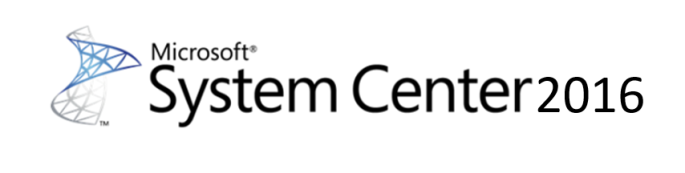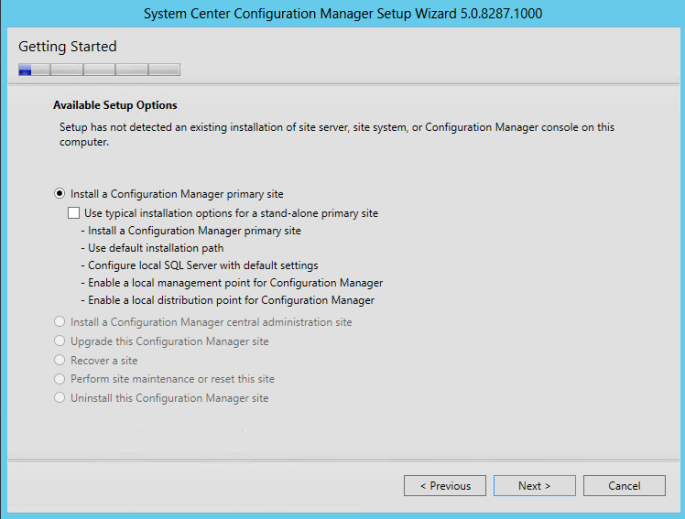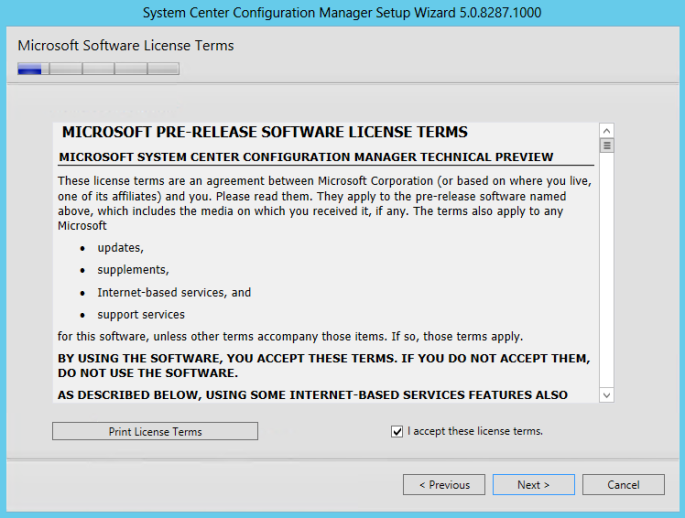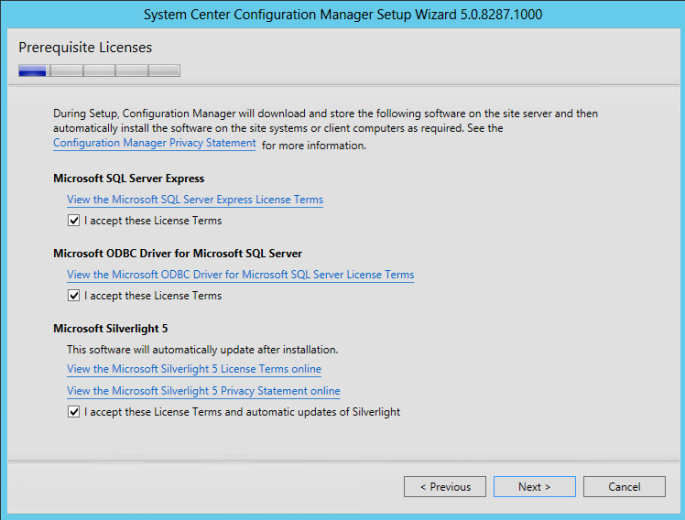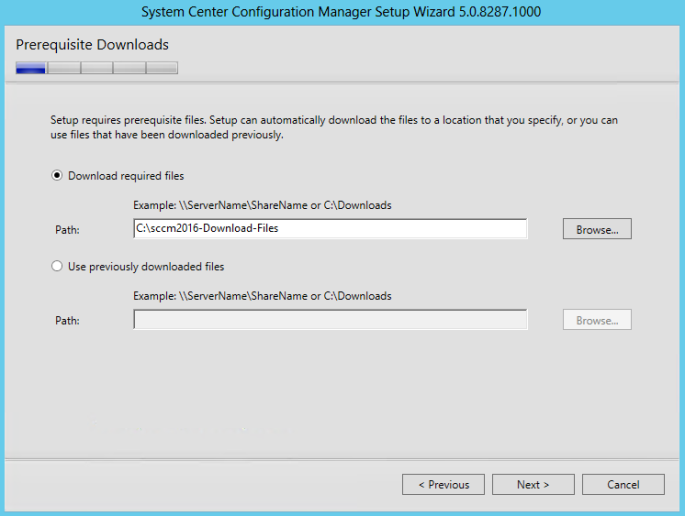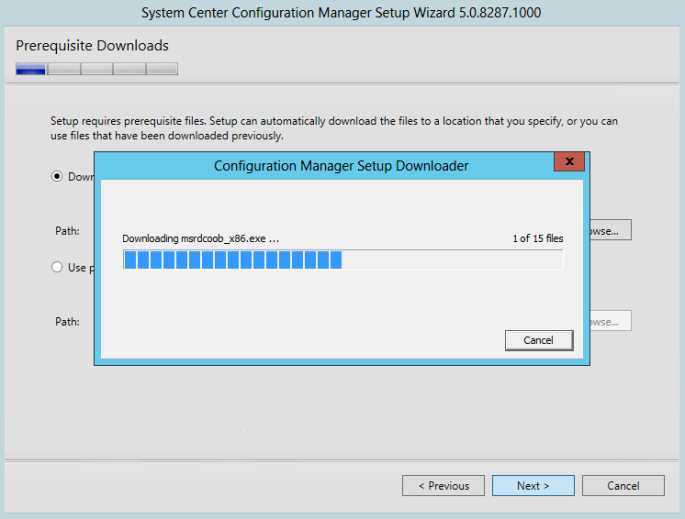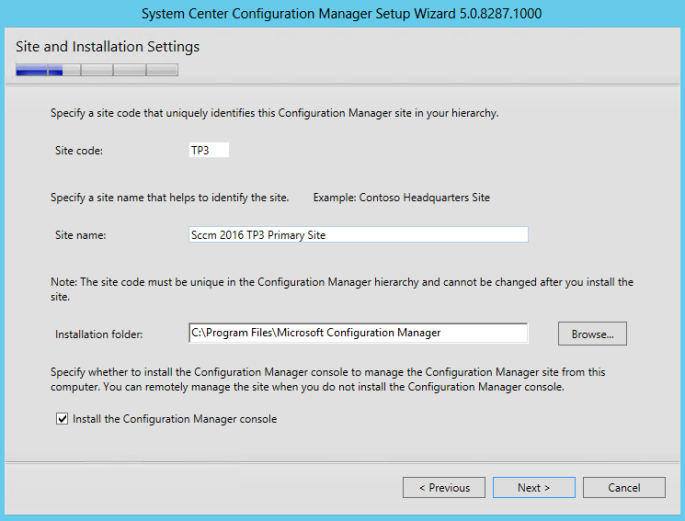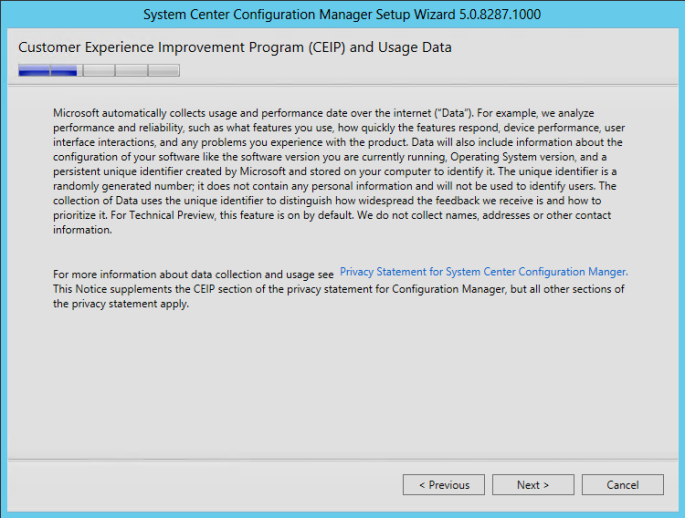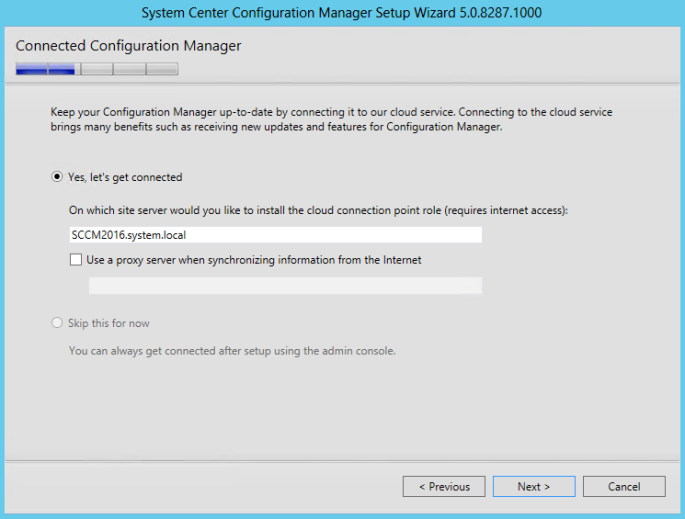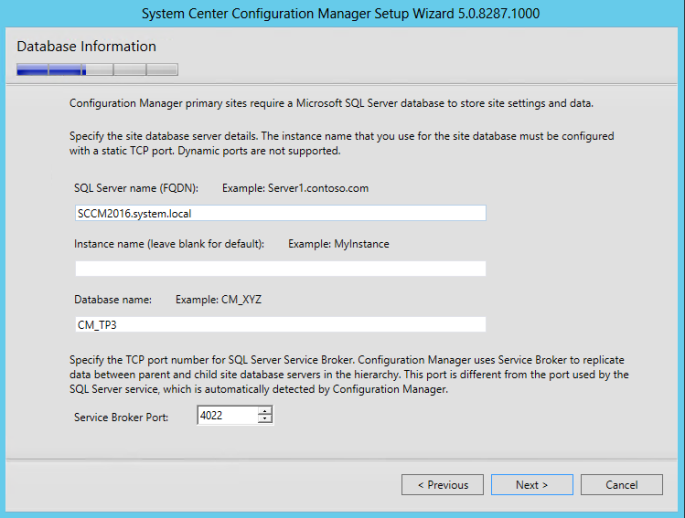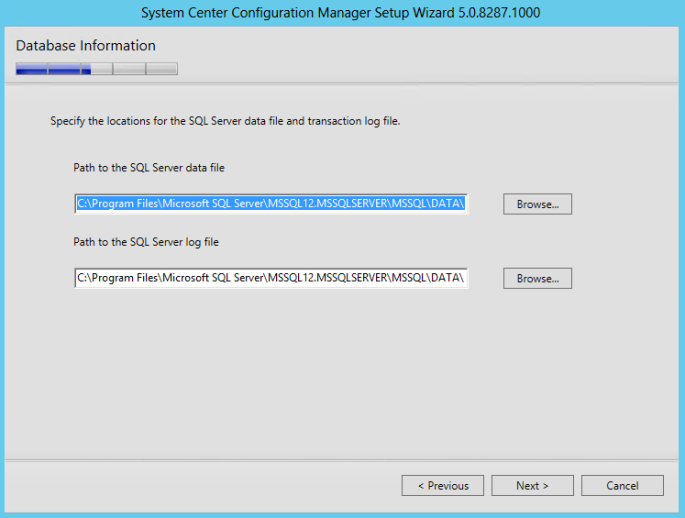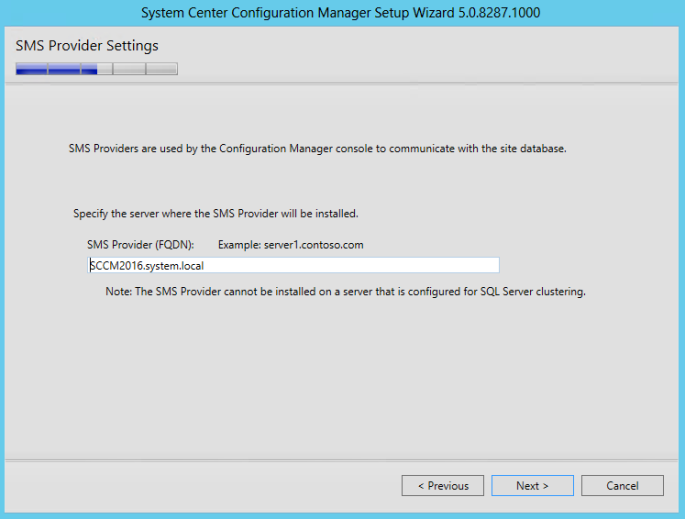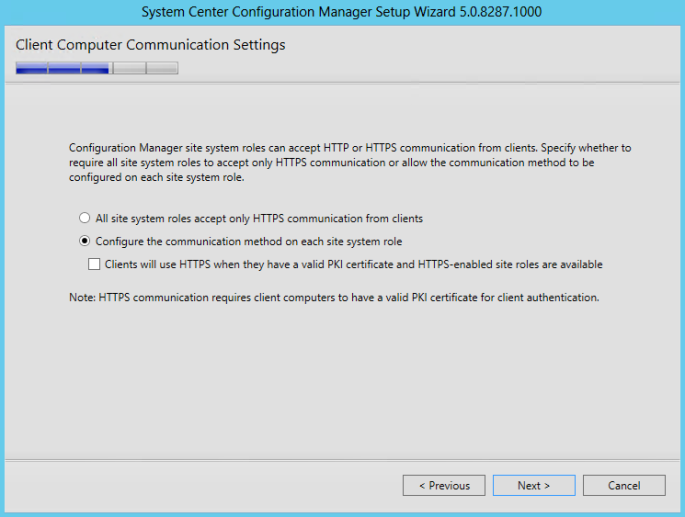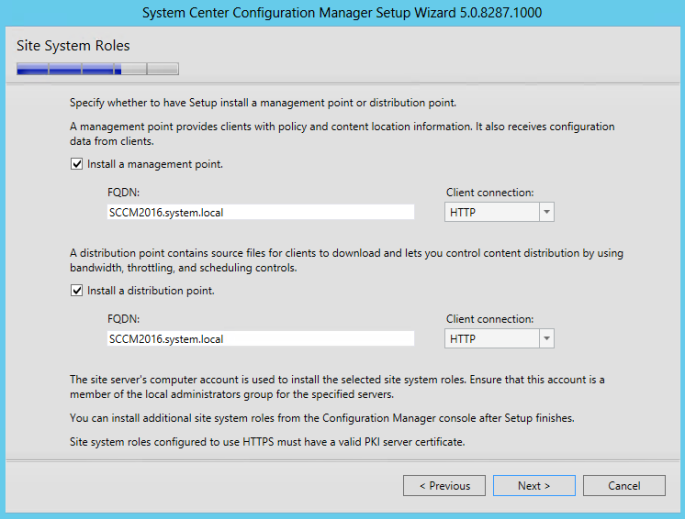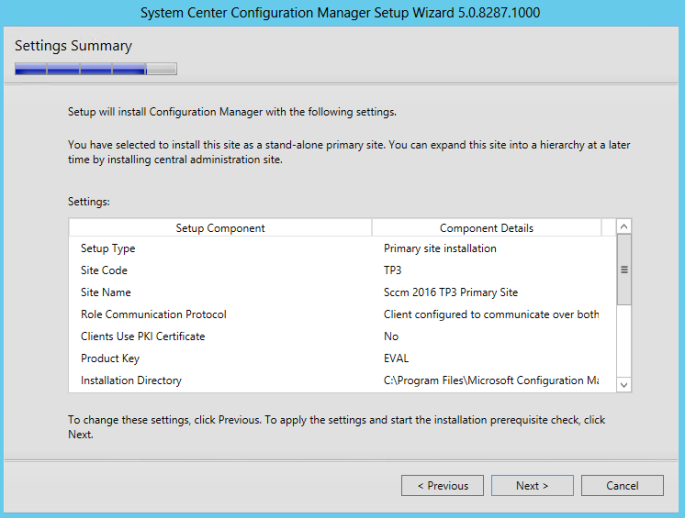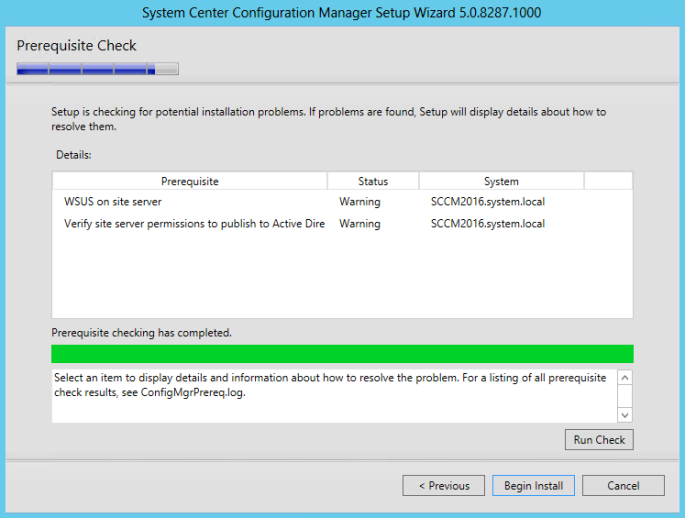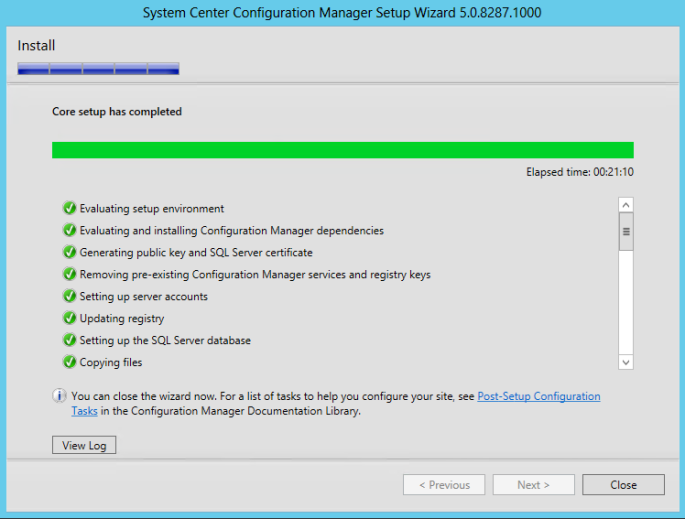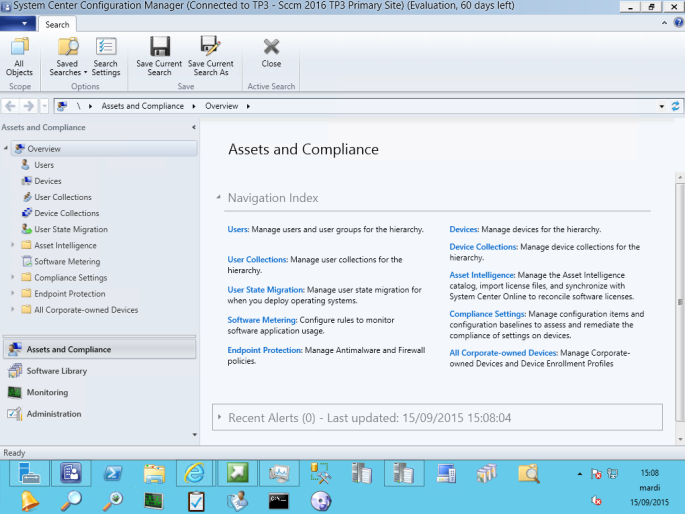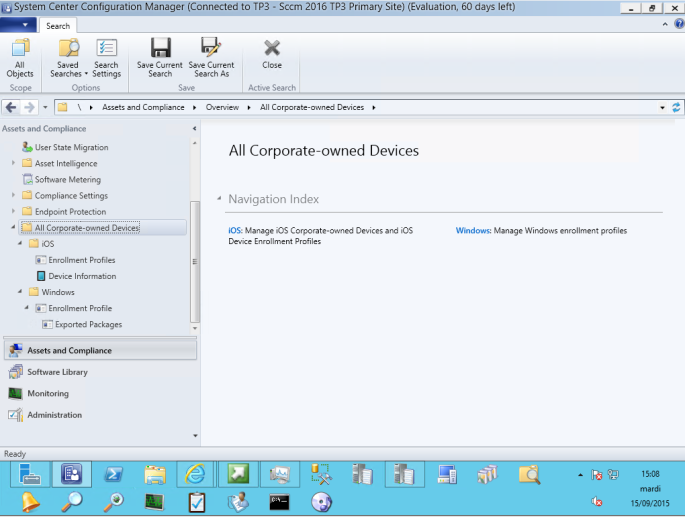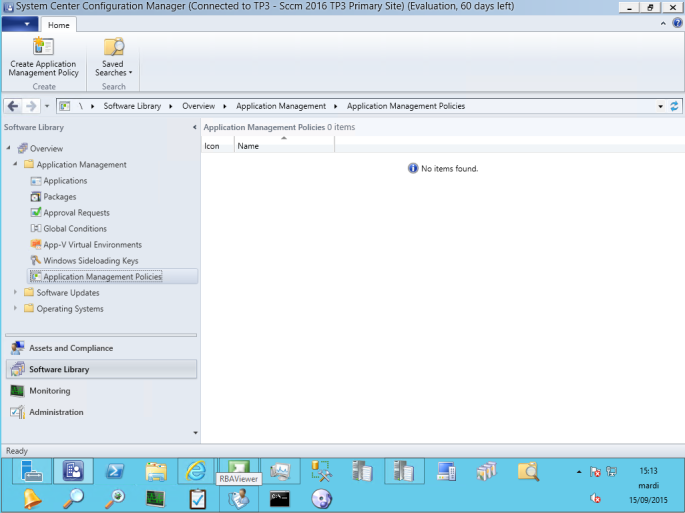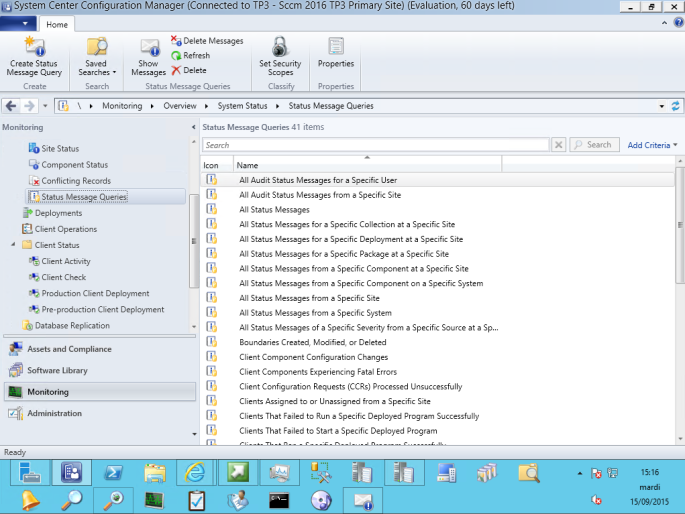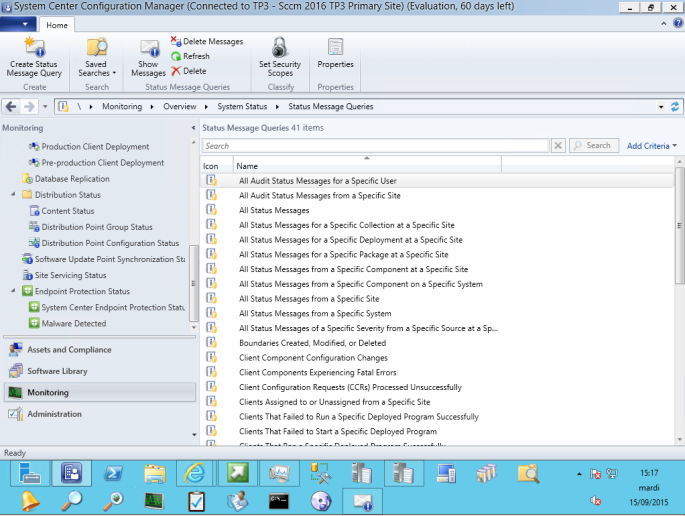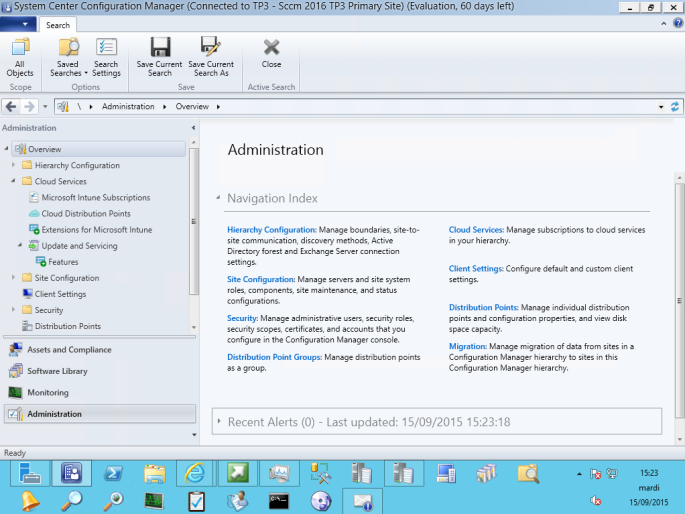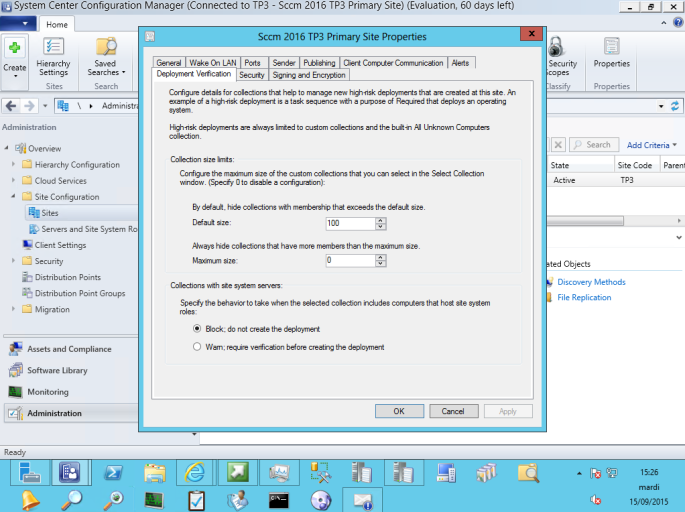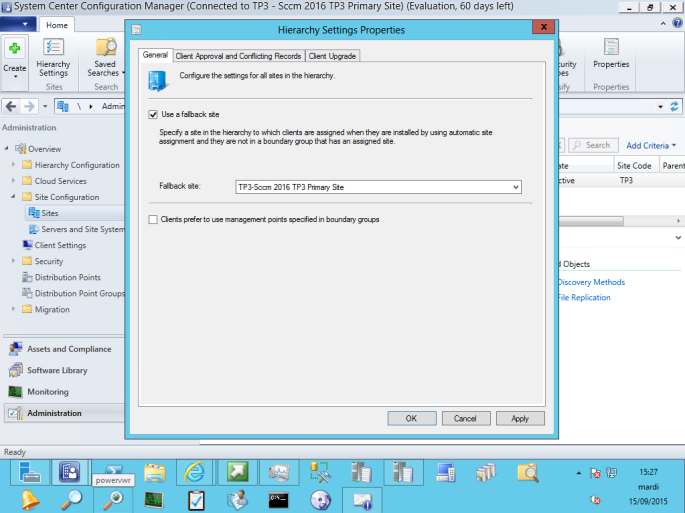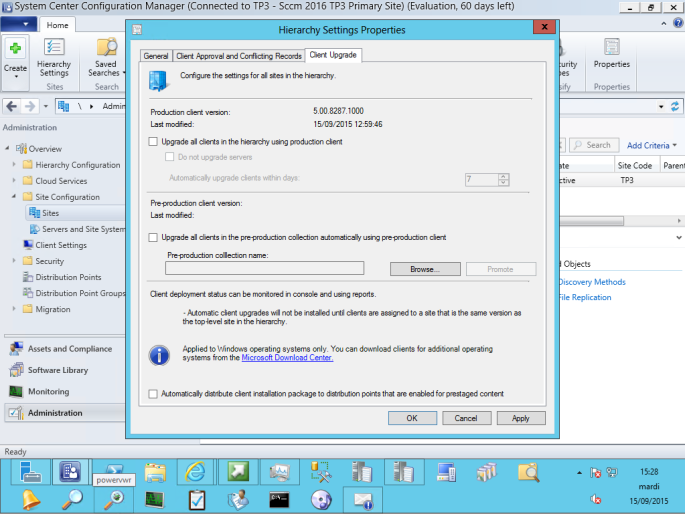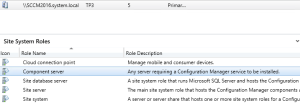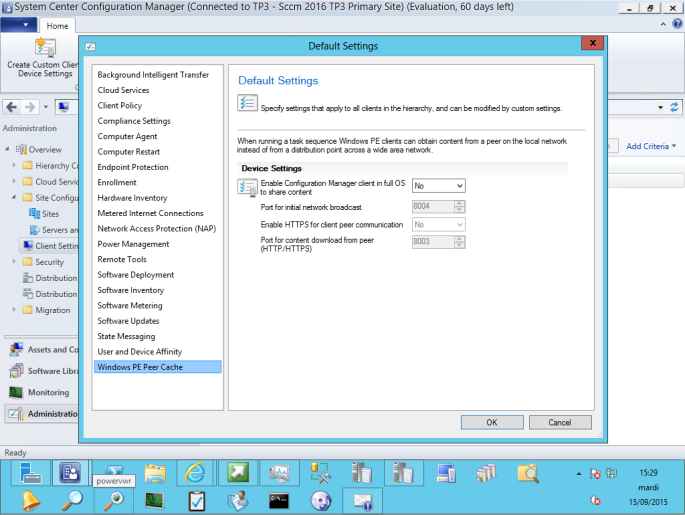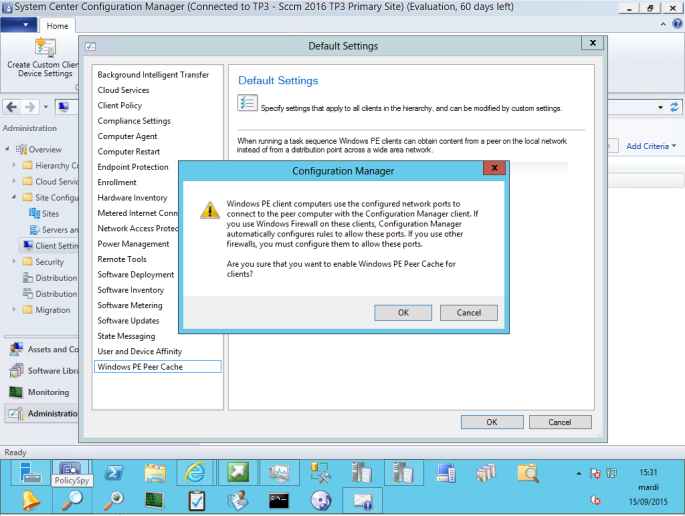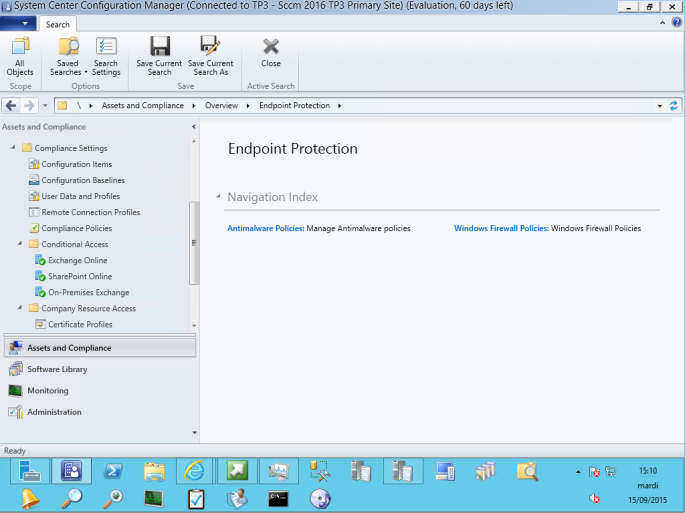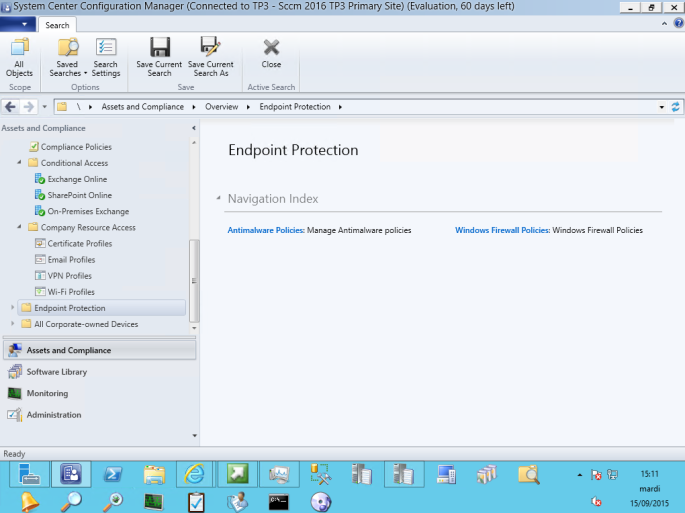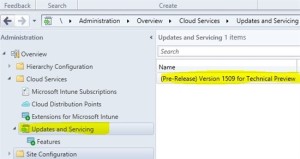Hi Geeks ,
What’s new in System Center Configuration Manager 2016 TP5 ?
This release adds the following additional capabilities:
◾Diagnostics and Usage Data
◾Service a server cluster
◾Support for SQL Server AlwaysOn for highly available databases
◾Deploy Windows Business Store applications
◾App deployment to Windows 10 devices with on-premises MDM
◾Compliance settings for Windows 10
◾Improved workflow for creating mobile device configuration items
◾Updates for Windows 10 in-place upgrade
◾Updates for bulk enrollment of Windows 10 devices with on-premises MDM
◾Deployment of required applications to Windows 10 devices managed via on-premises mobile device management (MDM) – You now have the ability to deploy required applications to Windows 10 PCs and mobile devices managed via MDM with on-premises Configuration Manager infrastructure. This is in addition to the capabilities that were made available in the first and second technical previews, allowing you to manage Windows 10 devices using Configuration Manager integrated with Microsoft Intune (hybrid) without the need to store your data in the cloud. Note: An Intune subscription is required.
◾Cluster-aware settings – Servicing a cluster just became easier! With this third technical preview, you can deploy an update to a cluster while controlling the percent of servers that are online at any given time, and specify actions to run pre- and post-deployment.
◾High availability support with SQL Server 2014 AlwaysOn – Using SQL Server 2014 AlwaysOn Availability Groups, you now have improved support for both high availability and disaster recovery for the Configuration Manager database.
◾Ability to run software update cleanup tasks – You can now schedule and run Windows Server Update Service (WSUS) cleanup tasks from the Configuration Manager console.
Prerequisite:
In my example, i take this configuration:
- 1 ActiveDirectory Server
- 1 Server for SCCM TP5 with Update
- SCCM TP5 Sources
- SQL 2014 (Collation sql)
Note: The installation process of TP5 is the same that the TP3 version.
Let’s GO ! 🙂
Click HERE for download
Click Next
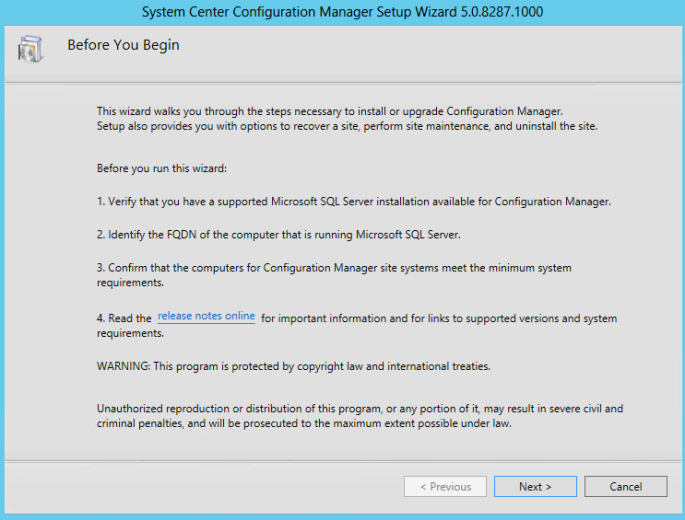
Click Next
Accept Licence Terms and Click Next
Select all components and Click Next
Click Next
Download SCCM TP3 sources, indicate the sources folders and click next
Indicate all informations for the configuration:
- Code site
- Site Name
- Installation Folder
- Install the Configuration Manager Console
And Click Next
Click Next
Click Next
Click Next
Click Next
Select Configure the communication method on each site system role and Click Next
Click Next
Click Next
Click Begin Install
Click Close
SCCM 2016 Server installation is done:-) !
New feature : All Corporate-owned Devices
New feature : Application Management Policies
New feature : Client Activity Pre-Production Client Deployment
New feature : Microsoft Intune extension with more possibility
New feature : Deployment verification and client management
New feature : Windows PE Peer Cache
New feature : End Point Protection and profile management access
More news about feature SCCM TP5 HERE